Menu
How To: Find Alumni on LinkedIn
November 25, 2014
Haven’t connected with any UMass or Isenberg alumni on LinkedIn? No problem.Don’t have a Premium LinkedIn account? No problem.Don’t have a LinkedIn account at all? You should make one right now.T
Haven’t connected with any UMass or Isenberg alumni on LinkedIn? No problem.
Don’t have a Premium LinkedIn account? No problem.
Don’t have a LinkedIn account at all? You should make one right now.
There is a quick and easy trick to finding and connecting with UMass and Isenberg alumni on LinkedIn that most people aren’t aware of. Here’s what you have to do:
- Make a list of companies you are interested in working for or learning more about.
- Search either for “Isenberg School of Management” or “University of Massachusetts, Amherst” [Important: Don’t click on the company, click on the university].
- You should see the following page — click on more under “Where they work”.

- You should now be in the “Students and Alumni” tab looking at the following menu:

- You can search any of the companies on your list and find Isenberg almuni (or all UMass alumni, if you go through the UMass page) at those organizations. You can also filter by location, specific division of the company, skills, etc.
- Let’s say you searched PwC and narrowed down your results to specifically Isenberg alumni in the New York City area. Not only can you see all 16 alumni (in this specific example), but you can click their names to reveal previous employment and the years they attended Isenberg. From this screen, you should be able to connect with almost any alum — even if you don’t have a mutual contact.
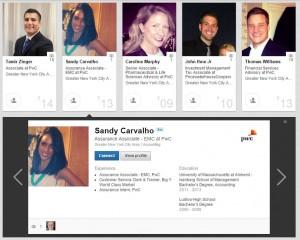
Hopefully this trick helps make connecting with Isenberg/UMass alumni easier and more straightforward. Good luck!
Article By Gabriel Sehringer